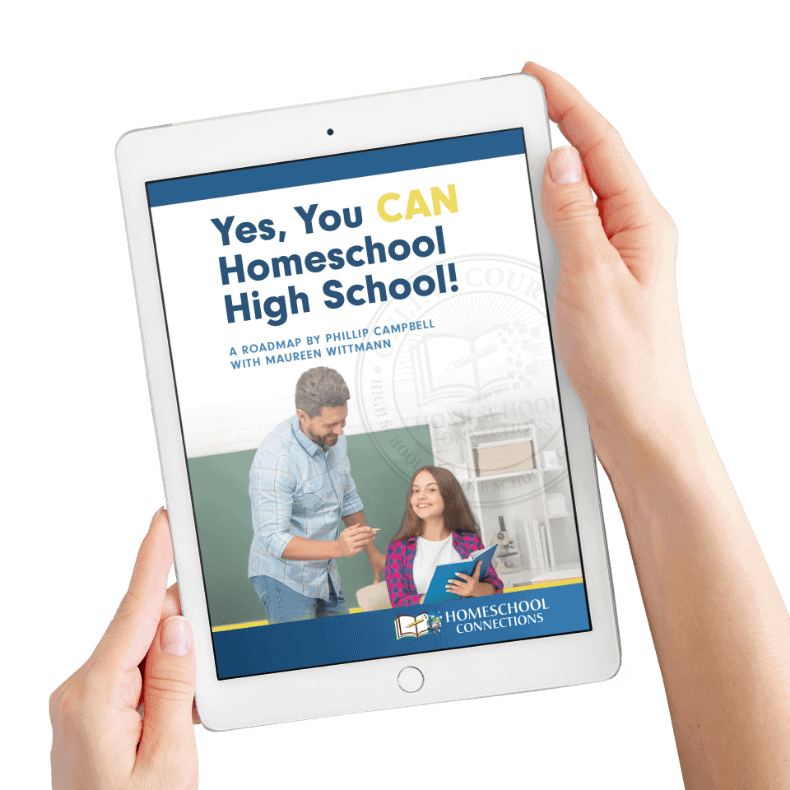Would you like to amaze your friends and teachers with your ability to quickly transcribe essays and answer questions in chat? Sign up for this fun and exciting typing camp to lay the foundation for your typing skills! In two short weeks, you will gain a working knowledge of the keyboard and get a jump start on your typing practice.
Description
Join us for this Middle School typing boot camp to build a strong foundation for your touch-typing skills! This class will introduce you to the most common keyboard layouts, including numbers and special characters, and will use games and memory techniques to help you remember the location of each key and how to use it.
Outline
Class 1: Introduction to touch typing: it’s all about not looking at the keyboard! How to hold your hands and wrists, and introduction to QWERTY.
Class 2: Learning the keyboard; color code map and fingers
Class 3: Left home row keys and practice
Class 4: Right home row keys and practice
Class 5: H and G; Top row left hand
Class 6: Top row right hand
Class 7: Bottom row
Class 8: Numbers, punctuation, and symbols; putting it all together and additional resources for practice
Materials and Homework
Course materials:
Students must have their own computer with a keyboard on which to practice. This means they must watch the recorded class from a computer or laptop (not from a mobile device). Some material will need to be printed for this course, so students should have access to a printer. Students will also be drawing on their fingers with markers to make a color-coded map of fingers and keys, so access to non-toxic washable markers is essential.
Homework: Every day, students will be expected to practice their typing outside of class for 20 to 60 minutes. We will have short daily homework assignments, which will consist of typing games and/or worksheets. Some of the homework will be optional—it is up to the parent to determine how much students will complete and to supervise and/or record practice sessions. Parents are encouraged to watch the recordings with their students in order to determine whether homework assignments are being completed correctly.

 This is our catalog of courses. We will occasionally adjust the course listing to reflect the addition of new courses and the retirement of others.
This is our catalog of courses. We will occasionally adjust the course listing to reflect the addition of new courses and the retirement of others.