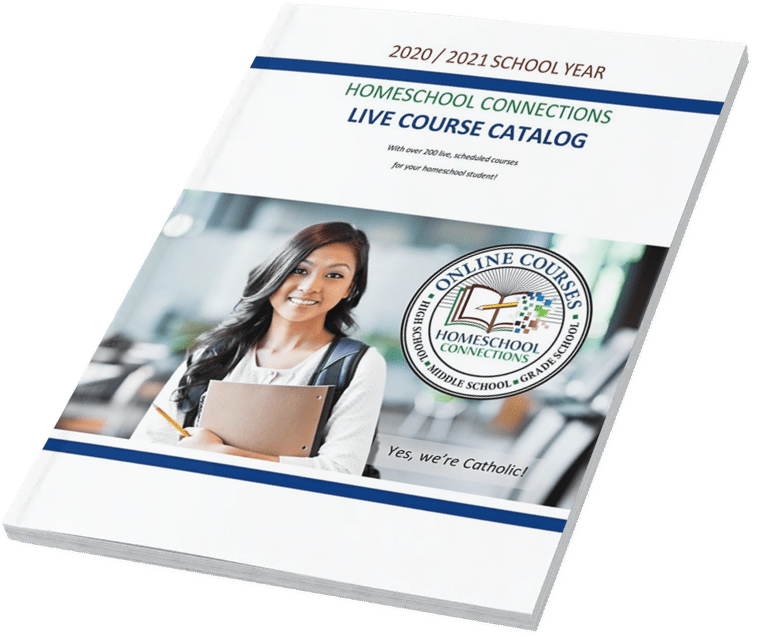Live Courses
Get LIVE, interactive online courses for your student…
Choose from courses in all subject areas for your upper grade school, middle school, and high school student—taught by worldwide experts in Catholic education

If you want to school at home, but you:
With Live Online Courses, You Get:
Interactive, Engaging Weekly Classes
Courses in All Subject Areas
Scheduled Meeting Times
Student Accountability
Grading
Easy Access
How it works in 3 steps:
1: Decide on your courses
Explore the course catalog to build a full schedule or choose specific courses to supplement your learning.
2: Register
Register early to secure your seat—and get in before the early enrollment deadlines* to save. You’ll be led through a simple process to get your student signed up.
*Early Enrollment Deadlines
By July 15 (for Fall courses) – By November 15 (for Spring courses) – By March 15 (for Summer courses)
Explore the LIVE courses and find what fits your student now…
Literature
Mathematics
History
Economics
Government & Law
Accounting & Business
Astronomy
English & Writing
Philosophy & Logic
Computer Science
Health Sciences
Geography & Earth Science
Biology
Chemistry
Physics
Social Sciences
Latin
Foreign Languages
Speech & Communications
Art & Music
Drama & Performing Arts
Life & Study Skills

LIVE Courses Frequently Asked Questions
How long are the LIVE courses?
During each semester, the length of a course can range from four (4) to fifteen (15) weeks. Classes are typically held weekly, and some upper-level courses meet twice a week.
What happens in a LIVE Course?
Easy Click-In Access
Once your student is registered for a course, he will be able to view the course in his profile. Within two weeks of the course start date, your student will be able to access the course page in Caravel.
Scheduled Days and Times
On a scheduled day and at a specific class start time, your student “arrives in class” through another simple click of a link found in the course page or on his calendar in Caravel.
Two Adults are in the Classroom
Once in class, your student interacts with the Course Monitor — another adult in the classroom who welcomes your student and helps your student with any questions or technical issues. Before class, students are guided by the Monitor to interact together in the chat box — so students can get to know each other and become comfortable with online learning technology and methods while making friends.
Enjoy LIVE Interaction with the Instructor
At the start of the class, your instructor joins in with LIVE video and begins instruction. When appropriate, the students and the instructor interact together in the chat box (and students respond on the microphone when offered interactive opportunities and “called on,” to join in with ideas). Students’ conversations are monitored and guided throughout.
Completing Homework
After class, students complete the coursework and assignments listed in Caravel, uploading completed assignments into the easy submissions area before the assignment’s due date — and then the students meet together again in the next scheduled class.
Get Answers to Your Student’s Questions
During the week between LIVE classes, if your student has any questions, your Instructor is available via email to answer questions, give examples, chat directly about an assignment’s feedback or grade, and help your student along with whatever’s needed.
How does it work?
- Attend class with students online from around the world.
- Interact each week with your instructor firsthand during class, and communicate with your Instructor via Caravel’s messaging system between classes.
- Work each week with your complete, easy-to-access course materials — including readings, learning resources, videos, and more.
- Get direct feedback on weekly homework, with first-hand accountability — all with teachers who care about your student’s success.
If you have any questions at any time during the course, the staff at Homeschool Connections is ready to help. Call the toll-free number or contact us.
Are there assignments, and are the assignments graded (with feedback)?
Yes! All courses, unless otherwise noted (e.g. summer and holiday book clubs), have assignments to show student learning. Assignments are graded with feedback, and parents have access to the student’s grade book found in the student’s profile. Depending on the course and instructor, assignments will vary and may include automated quizzes (graded by the computer), semester-long projects, research papers, short essays, and a variety of other assessments.
To keep track of grades within transcripts, you can find example transcripts and tracking pages on the free resources page.
How much does each course cost?
Course costs vary depending on the length of the course and the amount of assignments that the instructor grades. In general, shorter courses and middle school courses are less than the longer and more advanced high school courses. Likewise, first-year high school courses are often less than the senior-level, pre-college courses. As a general rule, the cost for each course is $200. Some will be slightly more and some will be slightly less.
You can save $20 on each course by registering before the Early Enrollment Deadline: by July 15 (for Fall courses); by November 15 (for Spring courses); and by April 15 (for Summer courses).
Visit the Course Catalog to see exact prices for each course.
What happens after registration?
1st Day of Class
- The student will receive an automated email reminder approximately 1 hour before class begins. This email contains the link to the course so the student can join the class at the designated time (ex. 10 am ET). Note: we strongly encourage students to join at least 15 minutes early.
- The designated Course Monitors will kick off the course and introduce how to participate in the live course using chat, your computer microphone to ask questions, and the annotation or drawing tools.
- Instructor and Course Monitor will proceed to support the students for the duration of the 1st class and remaining classes.
Beyond the 1st Day of Class
- The student will regularly visit their calendar to view course meeting times.
- The student will do their course assignments, quizzes, and activities as directed by the instructor in our learning management system, Caravel.
What equipment is necessary…
- A computer usually purchased within the last five years is more than sufficient. It can be a PC, MAC, or mobile device including iPad or Android tablet.
- Please click this link to test your system. Otherwise, you will have the opportunity to test your system as you join the class.
- A headset with a microphone (see picture). Make sure it is compatible with your computer. Virtually any Logitech headset should work fine.
Caravel – Student Resource for class participation
We use a custom-built, in-house tool for instructors to support the students in accessing the course materials, assignments, and class recordings. It is called Caravel.
Depending on the course and instructor, the students will take quizzes online, turn in their papers, and any other responsibility the students are asked to perform during the course. The student will also receive their grades online.
This tool is specific to Homeschool Connections and not accessible to anyone outside the course. It is free for students.
Do I need any special equipment, to take a LIVE course?
Students use a headphone with a microphone, and you’ll need a stable Internet connection. For more information on specific system requirements and recommendations for the best experience, read the FAQs.
Do the courses have textbooks or materials to buy?
In courses with textbooks and materials, costs depend on the course, and in some courses, materials are provided free. Families can get books and materials from any preferred source, purchased or free (e.g. literature courses can be borrowed from the public library).
To see and purchase textbooks and materials, families can also use the direct links provided in each course description.
To see if a course has textbook and materials to purchase, visit the Live Course Catalog, or to the course’s registration page.
Can two students in a family take the same LIVE course?
Yes! To make learning easy, students in your family can take a single LIVE course together. However, to fully participate in the course (engage in the class chat, get grades, and receive assignment feedback), simply enroll both students.
Most parents will then use two computers to have the students view the LIVE course. A double/multiple headphone jack on a single computer allows more than one student to easily watch a course together. If you have more questions on multiple students in a course, simply email or call.
What if my student has to miss a class?
All classes are recorded and available within 24 hours of the LIVE class — so your student can easily watch the recording. If your student knows that he or she is going to miss a class because of a medical appointment, competitive sporting event, or other school-related event — no problem! Simply email the instructor before the class to let him/her know you’ll be gone, watch the video within 48 hours, and be sure to email the instructor with any questions before completing the assignment(s).
I’m having difficulty choosing the right course. Can you help?
To help decide courses for your student, here’s a sample Scope & Sequence document showing how the courses here “fit” (what a typical student takes during the middle and high school years). You can also get more resources and help here, or contact us for specific one-on-one help with decision making. We’re happy to help you get what you need.
What exactly happens after I register?
Registration Confirmation
You’ll get an email right away that confirms your purchase. If you don’t see the confirmation email, check your spam folder; if the confirmation is not there, simply contact us to make sure everything went through correctly. Your student will see the course in his profile.
Between Registration and the First Day of Class
Get Ready
- Get your books and materials.
- Make sure you have a headset with a microphone.
- Prepare a notebook and a quiet workspace.
Read
Read the Student Expectations and Parent Expectations documents.
Login
Two weeks before the course’s start date, login to Caravel, our Learning Management System to find and review your course(s) before beginning.
First Day of Class
Login Email
The student will receive an automated email reminder approximately one (1) hour before the class begins. Your email contains a link to the course where your student can, at the designated time, directly join the class. You can also find the class link under your student’s profile.
Please join the LIVE course at least 15 minutes early, to make sure everything is working and you’re set to begin on time!
Your Course Monitor
You’ll be welcomed by a Course Monitor—and adult who will greet you and introduce how to participate in the chat, how to use your microphone, and how to be fully prepared for the upcoming session. Monitors also help lead engaging pre-course discussions, and you can also ask questions at any time before the course begins.
Your Class Time
Your Instructor and Course Monitor will continue to be within each course, supporting you for all of the remaining classes.
Beyond the 1st Day of Class
Within 24 Hours, Log into the Course
Each course is “housed” in Caravel. It’s important that you login to the course page before the course begins—and again, login after each LIVE class meets.
Complete Homework
Students complete course assignments, quizzes, and activities as directed by the instructor in the learning management system (Caravel).
Can I take LIVE courses and Unlimited Access recorded courses at the same time?
Absolutely — and many students do!
What’s the benefit of taking a LIVE course over a recorded course?
LIVE courses give your student a solid weekly schedule — where he or she “shows up” to the class and has regular assignments due at regular intervals. In contrast, Unlimited Access recorded courses give your student a little more flexibility: your student can take more time on an idea or assignment, or move ahead and finish a course more quickly.
LIVE course students also interact with other students in the class beforehand — and students may develop friendships together. If an interactive classroom and weekly accountability is what you and your student prefer, then LIVE courses are for you.
If I drop a course, what is your refund policy?
Based on when a student is un-enrolled, refund amounts vary:
- Ninety-five percent (95%) of the course fee is refunded for cancellations that are made up to one month before the first day of class.
- Eighty-five percent (85%) of the course fee is refunded for cancellations up to two weeks before the first class.
- Seventy-five percent (75%) of the course fee is refunded for cancellations between two weeks before the start date and up to the first day of the third week of class.
- NOTE: some courses meet twice a week, in this case the refund policy applies to the third class meeting instead of the third week of class.
Example:
If the first day of a course (that meets once a week) is September 20…
- The last day a family is eligible for a 95 percent refund is August 20.
- The last day a family is eligible for an 85 percent refund is September 6.
- The first day a family is eligible for a 75 percent refund is September 7, and the last day of eligibility is October 3.
What if my co-op wants to participate in live, interactive online courses?
Please contact us at [email protected] or call us at 888-372-4757 and we can discuss your particular needs.
Do I need to sign up for the Part Two course if I signed up for Part One?
Yes! Please register for the Part Two since we regard each section of an entire course as a separate registration. And it’s best to sign up during our early enrollment period which is on or before July 15th (for Fall courses) November 15th (for Spring courses), or April 15th (for Summer courses).
What parents are saying about LIVE Courses:

“Screamed with joy”
Parent: “Well, he just screamed with joy in the kitchen….so I think that answers your question:-) THANK YOU!” ~ Mom’s report of son after learning he is now enrolled in Mr. Gary Michuta’s Apologetics course

“Solid Catholic Education”
Parent: “So thankful for Homeschool Connections! Both of my kids were absolutely thrilled with their new classes/teachers in their live classes. So blessed! Thank you for all that you do and for uniting good people. I’m very thankful that we’re able to provide a solid, Catholic education for our children. God bless!”