Frequently Asked Questions
Most Popular Questions
Is Homeschool Connections Catholic?
Who can take courses here?
While all of our teaching is loyal to the Catholic Church, all students of all walks and faiths across the world are welcome. Courses are designed for students from third grade to 12th grade, and students taking the LIVE courses are in within the 3rd through 12th grade levels.
Are there live, interactive courses?
Yes! Join in any of the almost-200 LIVE courses that are offered in all subject areas—and you can sign up to join LIVE courses in the Fall, Spring, and Summer semesters. LIVE Courses that are led by expert instructors start and end on specific dates. See all the details about LIVE courses.
Are there recorded, self-paced learning courses?
Yes! Get access to 500+ recorded courses in all subject areas, available 24/7 with “Unlimited Access”—and learn from anywhere in the world (with an Internet connection). You can sign up for an account and have access to our courses immediately. Choose any course and learn at your own pace with expert instructor recordings, readings, activities, assignments, and more. Get more details about Unlimited Access courses.
How to get into your courses
How do I get to my courses?
Whether for a LIVE or Unlimited Access course, after signing up, you’ll receive an email with login credentials (username and password) and how to access the course. Our processing time to create your account is usually one business day.
If you’ve signed up but haven’t received your email yet, please check your “spam folder.” If the information still can’t be found, contact us – we’re happy to help.
What is Zoom?
All LIVE students engage in real-time classes within the online meeting room (classroom) called “Zoom.”
To get into the classroom, your student receives a special link only for the class. When your student clicks on the link (at class time), he or she “enters into the room.” In the room, your student will find the teacher, a second adult called the “Monitor,” and other students/classmates.
To participate in a class, you’ll need to download Zoom onto your computer.
- Learn more about how to join a Zoom meeting;
- Test and see if Zoom is working on your computer.
What if I have difficulty accessing my course?
Remember that our account processing team works tirelessly from Monday to Friday, so perhaps your account is on its way!
However, if you’ve checked your email spam folder and an email with instructions isn’t there, please contact us. We’re happy to help!
Caravel
What is Caravel?
All courses are housed in a Learning Management System (LMS) online called Caravel. Caravel is our custom-built, in-house learning management system designed for parents, students, and instructors. There, you’ll find everything you need for your course in one place.
In Caravel, you’ll find general information about the course (including what’s covered each week) and specific course details, including a recording of the class, activities, readings, assignments, quizzes, grades, and more. You can also communicate with your teacher in Caravel.
What can Caravel do?
Caravel hosts all of our live and recorded courses. There, you can pay and register your student for any course in our catalog of over 500 courses. Additionally, Caravel simplifies the experience by having one family account with student profiles within.
Since Caravel is ours we are able to customize it that makes homeschooling your student easier.
Register
You can register for any course and be immediately enrolled in a live or recorded course.
Gradebook
See at a glance how far a student has progressed in a course with a quick-glance progress bar. Use the Notebook feature to take notes on your students progress or use it to plan for the future.
Course Details
Review all the relevant details in a course to make sure its requirements are consistent with the academic needs of your student.
Communicate
You can communicate with any instructor of which a course you are enrolled in.
Are you continuously improving Caravel to help parents and students?
Yes! In fact, with your input we have made many improvements for the parents, students, and instructors. Please keep your ideas coming!
More Course Questions
Are Homeschool Connections courses accredited?
We are a curriculum provider and not a school. To review our entire policy on accreditation, please click here: Do Homeschool Programs Need to Be Accredited. If you are in one of the rare instances where accreditation is necessary, we recommend enrolling in an accredited umbrella school or home-study program such as Kolbe Academy that will approve our courses and include them on your students’ transcript.
Once I’ve signed up, how long is the course available? (Do courses disappear after a time?)
LIVE courses are available for six months following the completion of the course. Recorded courses are available while your Unlimited Access or Single Access subscription account remains active.
Does Unlimited Access mean we can take as many recorded courses, as we’d like to take?
Yes! With Unlimited Access, your student can see and engage with over 500 full courses in all subject areas. As a parent, you only need to register them for each recorded course you want your student to access.
Does Unlimited Access mean that my student can access all of the available courses?
Yes! Your student will be able to access all the available recorded courses. At present, that means over 500 courses are available to your student.
Can I get access to a single course only?
Yes! You can sign up for one course at a time. Stay involved with that one course for as long as you wish. When the course is finished, you can unenroll from that course and enroll in a new course.
Do you offer a discount to HLSDA.org?
Yes, if you are registered with Homeschool Connections you are eligible for an annual membership with HSLDA.org. Please contact us at [email protected].
NOTE: This is a $15 discount for HSLDA Annual membership.
Technical questions & answers
What do you recommend for a headset?
What do you recommend for a web camera?
What do you recommend for a good Internet speed connection?
Go to Speedtest.net to determine the current speed of your Internet connection. A good minimum connection speed is 5 megabytes per second (MBPS) on the upload and 5 MBPS on the download.
At the website, follow the prompts to test your system. You’ll get results in a matter of minutes, for your connection speed.
If your connection is below the recommended numbers, because of the need to stream video, your experience with online classes may be less than ideal. If your connection is low, we recommend using your phone’s cellular connection. You may also find another place to attend class (such as a local library or coffee shop).
If you’ve signed up for a course, tried alternate ways of streaming, and still have difficulties streaming the course, you may receive a refund. Simply contact us. We’re happy to help continue to troubleshoot or to give your family a refund.
Can two students attend the same class from one computer?
Any number of students in your family can watch the course “over the shoulder”; however, to receive grading, feedback, and the ability to participate in the chat or on the microphone, each student in a family must register for the course.
Prices, Discounts, & Refunds
How much do courses cost?
Live Courses
You’ll find many different types of courses here—from short courses (4 weeks) and “bootcamps” (one week) to full-semester courses (15 -16 weeks). Because of the wide range of course content, courses have a wide variety of prices. Prices are set based on the number of weeks, amount of work, difficulty of grading for the instructor, and depth and amount of content within the course. Please see the LIVE Catalog to check individual LIVE course prices.
Generally, LIVE courses cost $200 on average.
Unlimited Access
Your Unlimited Access account includes access to all recorded courses. You can subscribe to Unlimited Access for a monthly amount of $34.97 or annually $360 (as of March 7, 2025, this will change to $39.97/month and $429.97/year, respectively for new subscribers). Once you subscribe you can start access any of the available 500+ recorded courses.
Single Access
You can sign up for one course at a time and pay only $17.97/month. (As of March 7, 2025, this will change to $21.97/month for new subscribers).
What if I need to cancel a course?
Circumstances for canceling
Sometimes after signing up, we might find out that our technology isn’t working well enough to continue, there’s a schedule conflict, or the course is too advanced—or not advanced enough. For these reasons, families can un-enroll in a course.
Do I get a refund?
Partial refunds are given up to the last day before the third class meeting. To obtain a refund, written notification is required. Please see our refund policy below to determine what percentage for which you are eligible.
What if I need to cancel my subscription?
To cancel your subscription, you only need to log into Caravel and process your cancellation from your Parent profile. You will retain access to your courses until your active subscription period expires.
What’s your refund policy for a LIVE course purchase?
Based on when a student is un-enrolled, refund amounts vary:
- Ninety-five percent (95%) of the course fee is refunded for cancellations that are made up to one month before the first day of class.
- Eighty-five percent (85%) of the course fee is refunded for cancellations up to two weeks before the first class.
- Seventy-five percent (75%) of the course fee is refunded for cancellations between two weeks before the start date and up to the day before the third session of class.
Example:
If the first day of a course (that meets once a week) is September 20…
- The last day a family is eligible for a 95 percent refund is August 20.
- The last day a family is eligible for an 85 percent refund is September 6.
- The first day a family is eligible for a 75 percent refund is September 7, and the last day of eligibility is October 3.
NOTE: This is Homeschool Connections’ policy for a LIVE course purchase. This is not related to tuition fees paid to universities/colleges for our dual enrollment courses.
If I wish to transfer to a different time segment of a course or to a different course altogether, can I do that?
Yes, you can do this by sending an email message with the student’s name and the Live Course information to info@homeschoolconnections.
Can I transfer the student (and the payment) to another course?
Yes. Please contact us to make it happen. with each transfer there is a $20 fee.
Do you offer any coupons or discounts?
We periodically offer coupons and discounts through virtual or in-person conferences; when you attend the conference, you’ll receive the discount. Also, special discounts (such as, “Get 50% off all philosophy courses for the semester!”) are occasionally available.
To receive periodic updates on coupons and discounts, sign up for the email list.