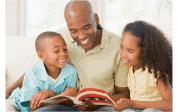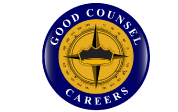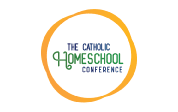Using Kindle in Your Homeschool
My name is Maureen and I’m a recovering book snob. There was a day not so long ago when I would pontificate endlessly about how I would never, ever own an e-reader. After all, nothing can replace the smell and feel of a real book. Right? I loved my books and I had no intention of betraying them in the name of modernity.
Then I got a Kindle for Christmas. I let go my prejudices and fell in love. Now, just 4 months later, I prefer cuddling up with my Kindle than an old fashioned physical book. Who would’ve ever guessed?
I am now saving to purchase a second Kindle. This one for the children. I believe this will greatly enhance our homeschool for the following reasons:
1. Save Money. We studied the Ancients this year. Most of the books we read (Odyssey, Iliad, Aeneid, etc.) are available as free e-books. The price of buying each physical book was considerably more than the Kindle device itself. The first few days I owned my Kindle, I downloade almost 100 free e-books. All classics and in the public domain. Many of the books we need for our Homeschool Connections’s classes are also in the public domain.
2. Save on Back Strain. My children attend a tutorial with other homeschooled children once or twice a week. Each child lugs a backpack full of books. The lightweight Kindle will save on chiropractor visits.
3. Save on Eye Strain. I read in the newspaper (I think it was the WSJ) some months ago that the non-glare, black-and-white E-Ink technology used in the Kindle and other e-readers is easier on your eyes than print, particularly cheap print such as found in newspapers.
4. Save on Space. I’m running out of space in my house. I have twelve bookshelves. Twelve. If I ask my husband to build another bookshelf for me, he may implode. My Kindle holds up to 1,500 non-illustrated books. If there’s a fire, my physical books may go up in smoke. My e-books are always there, saved in cyber space.
5. Making Notes. Though it still needs some tweaking in my opinion, I can bookmark, highlight, and write in the columns of my e-books.
6. Library Lending. In the next few months Amazon will begin allowing the borrowing of library books via the Kindle. Think about the simplicity. You go online, download the library book to your e-reader, and four weeks later you either renew the book or it simply disappears so the next library patron can borrow it.
Finally, you don’t have to buy a Kindle or a Nook to read their e-books. Both Amazon and Barnes & Noble offer free apps to read e-books on your computer or I-Pad. Though I prefer the non-glare screen of the Kindle and Nook (black and white version).
Similar posts:
Catholic Books on Kindle
Free Nook and Kindle Apps