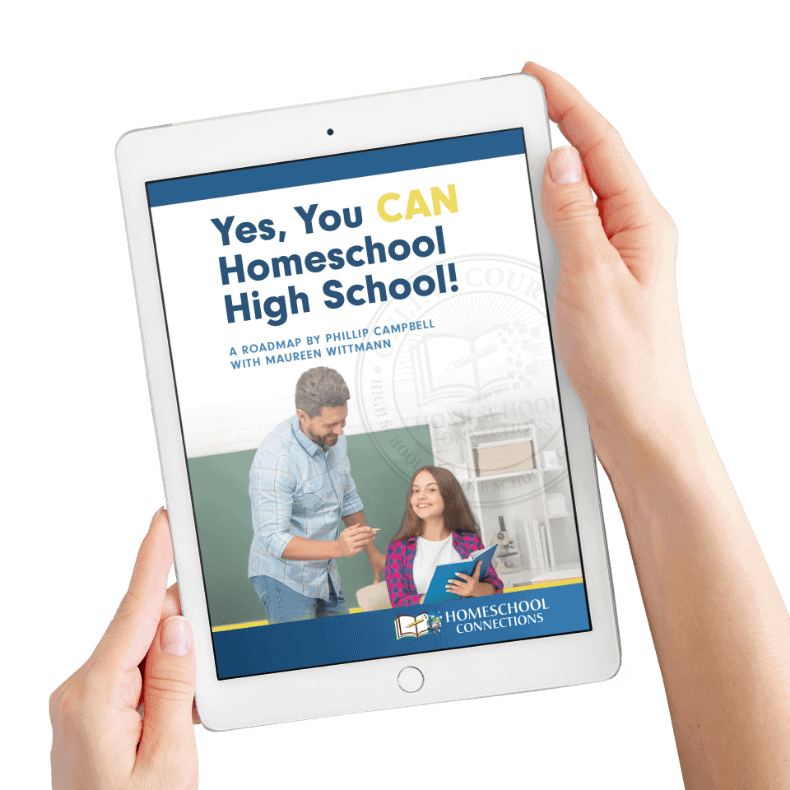Learn the core concepts of computer programming in this high-interest, advanced middle school course — with Minecraft! Join Dr. Morrow for a fun, interactive, hands-on course where your young teen “gets ahead” with technology!
Total classes: 9
Prerequisite: A love of Minecraft and a desire to learn coding. Make sure you own the required hardware (see Course Materials).
Suggested grade level: 6th to 8th grade
Suggested credit: 3/4 semester Computer Science
Special Notes: Interested students are welcome from 6th to 12th grade.
Description
Coding with Minecraft introduces students to core computer programming concepts such as events, coordinates, variables, conditionals, functions, and iteration. It builds on the popularity of Minecraft and introduces core concepts to learn how to code. The class offers two levels of challenge: level one – block coding for beginners, and level two – Python coding for students with at least a year of block coding experience. Student projects will focus on introducing holiness and salvation into the world of Minecraft.
Outline
Class 1: Introduction – Setup
Class 2: Events and Conditionals/Selection statements, and Boolean Expressions; Challenge One
Class 3: Loops/Iteration; Challenge Two
Class 4: Operators and Variables; Challenge Three
Class 5: Sound, Objects; Challenge Four
Class 6: Functions; Challenge Five
Class 7: Environment Commands; Challenge Six
Class 8: Final Project
Class 9: Capstone Demonstrations (selected projects for in-class demos)
Materials and Homework
Course Materials:
This is PC or Mac based and will not work on a Chromebook. Please check the system requirements to ensure that you have the needed hardware. More information about system requirements can be found here.
Download Minecraft for Education (no other Minecraft edition is allowed). During the registration process, Microsoft will give you a username ending in .onmicrosoft.com When you download and install Minecraft Education Edition, you will need to login with this username. For example, my Username is [email protected]
Then follow these instructions for setting up the coding environment.
Homework: Students can expect to spend 30 to 90 minutes 4 days per week working on their coding creations and submitting them on the course page for grading. A daily schedule will be provided.
Important Dates
Class Dates: Wednesdays, September 4 to November 6, 2024. (No class Oct. 16)
Starting Time: 10:00 AM Eastern (9:00 Central, 8:00 Mountain, 7:00 Pacific)
Duration Per Class: 45 minutes

 This is our catalog of courses. We will occasionally adjust the course listing to reflect the addition of new courses and the retirement of others.
This is our catalog of courses. We will occasionally adjust the course listing to reflect the addition of new courses and the retirement of others.