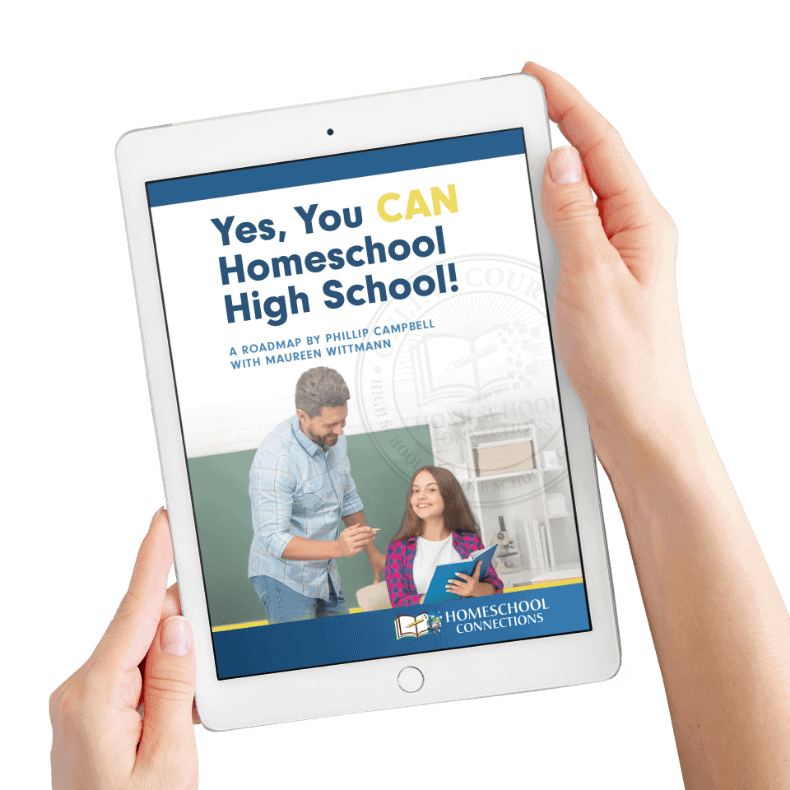Broaden your understanding of computer science for practical use in a variety of college and university majors and professional careers. All middle and high school students are welcome! Part 1 of 2.
Total classes: 26
Prerequisite: The ability to acquire the required software/applications (see Course Materials section). Students should have a general familiarity with computers – the ability to open applications, use menu-driven commands, and type using the keyboard – so that the emphasis of time can be placed on specific programming lessons.
Suggested grade level: 7th to 12th
Suggested credit: One full semester Computer Science
Description
This is part one of an entry-level course, which is designed to expose students to what computer scientists do daily. Students will build games (both 2D and 3d), illustrate stories, and create art, animations, and music during their exploration. The tools we will use have similar properties to building block toys used by children to construct model sized homes, stores, and towns. Students will learn about computing careers, the history of computer science, hardware and software design, and discovering ways for technology to serve people and communities. By the end of the class, students will be able to discern whether further studies in this field are their forte.
Outline
Classes 1 – 2: Introduction to Computer Science
Classes 3 – 6: Variables and Order of Operations
Classes 7 – 10: Debugging and Graphics
Classes 11 – 12: Modules
Classes 13 – 14: Functions
Classes 15- 16: Selection
Classes 17 – 18: Iteration
Classes 19 – 20: Strings
Classes 21 – 22: Lists
Classes 23- 24: Recursion
Class 25 – 26: Final Project
Materials and Homework
Course Materials:
All materials for the course (ebooks, assignments, lessons, and software) are available for FREE on the web and were developed specifically to help learners of computer science. You can access these tools as follows:
Block Programming – Snap (web based) or Snap Offline (offline);
Python Programming – How to Think Like A Computer Scientist by Runestone Academy ($10 donation to Runestone Academy)
Java Programming – Open Processing (web based) or Processing (offline);
Access to a PC or MAC computer (the downloadable software does not work well on Chromebooks or tablets).
Homework: Assignments will have a Catholic theme to them such as create a video adventure game that illustrates a story from the Old Testament, create a quiz game that prepares someone studying for confirmation, research computer science projects at a Catholic University and report what you find, investigate how your Diocese/Church/Priest uses technology tools, completing programming exercises, and online quizzes which provide immediate scoring feedback. In this course, students have an option to share their programs with fellow students via a short in-class demonstration, or by uploading them to the tool’s website. All assignments are given and graded by the instructor. Students will also collaborate with fellow students and mentor them when needed so as to reinforce their knowledge by helping others. Students can expect 2 to 5 hours of time per week (outside of class time) dedicated to homework. Regular feedback will be provided to the students and their parents to ensure that all are aware of the progress being made throughout the course.

 This is our catalog of courses. We will occasionally adjust the course listing to reflect the addition of new courses and the retirement of others.
This is our catalog of courses. We will occasionally adjust the course listing to reflect the addition of new courses and the retirement of others.