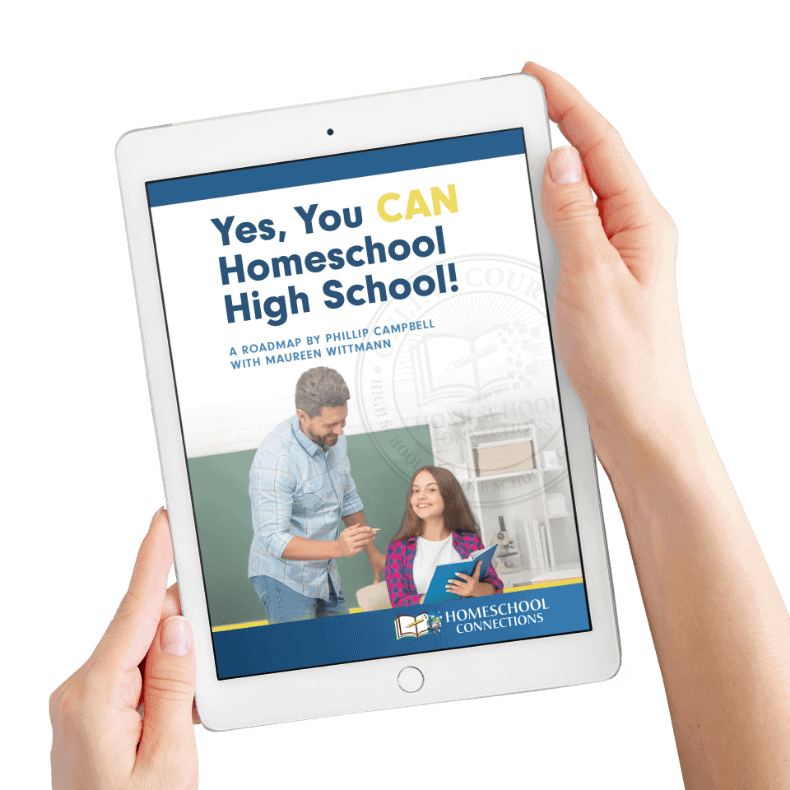Learn to use the most popular Open Source Photo Editing and Microsoft tools in the context of creating successful reports, analysis, and presentations for school. The skills mastered in the course will help students to successfully produce materials for their other courses both in middle school, high school, and on into college.
Description
Learn to use the most popular Open Source Photo Editing and Microsoft tools in the context of creating successful reports, analysis, and presentations for school. The skills mastered in the course will help students to successfully produce materials for their other courses both in middle school, high school, and on into college. Tools taught will include: Word, Excel, PowerPoint, and Gimp photo-editing (a free photoshop tool). Students will also be able to transfer the skills learned over to use with other packages such as Open Office and Libre Office. Following is an outline of skills students will learn with each tool.
Microsoft Word – Students will create a report with elements and structure similar to a research report. To engage their interest, they will about a topic of their choice (Catholic School appropriate) while grasping the skills of formatting reports including: creating a cover page with artwork; auto-generating a table of contents, data tables, footnotes, endnotes, bulleted text, and several other elements.
Microsoft Excel – Students will learn basic skills such as formatting, calculation, and analysis while creating engaging products such as crosswords, a battleship game, a word search, and analyzing data for a trip to a destination of their choice. In my years as an educator, I’ve had more than one former student report that college teachers just assume that they’ve learned how to use a spreadsheet.
Microsoft PowerPoint – Students will learn formatting and animation while producing a music video.
Gimp – Students will learn how to crop, layer, blend, touch-up, and filter images. This will also teach them to analyze images that they encounter, and question how they were created and manipulated.
Outline
Classes 1-6 – Photo Editing with Gimp
Classes 7-12 – Microsoft Word
Classes 13-18 – Microsoft Excel
Classes 19-24 – Microsoft PowerPoint
Materials and Homework
Course Materials: A month-to-month subscription to Office 365, which can be canceled upon course completion. Microsoft makes this available for less than $10/month. Click here for details. Download the free version of Gimp Photo Editing latest stable version. During class, we will use the free user manual.
Homework: Each day, students will work towards completing a part of a bigger project, which will be completed by the end of the course. A daily schedule will be provided to guide student learning. Students can expect to spend .5 – 2 hours a day 5 days per week on their assignments.

 This is our catalog of courses. We will occasionally adjust the course listing to reflect the addition of new courses and the retirement of others.
This is our catalog of courses. We will occasionally adjust the course listing to reflect the addition of new courses and the retirement of others.