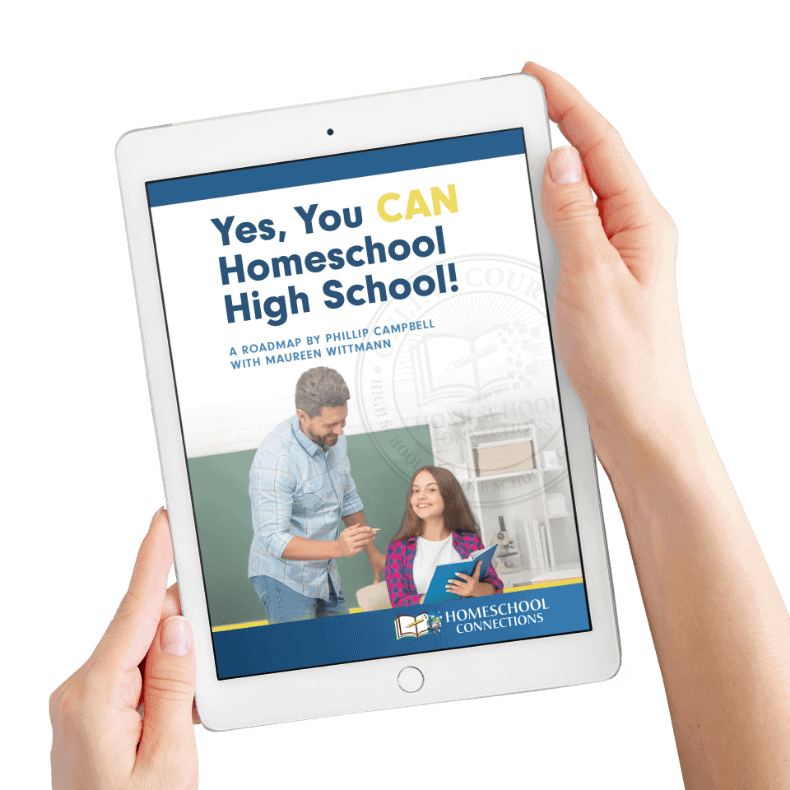This course will focus on 2 widely-popular and free 3D development applications—Blender and Unity3D. Blender supports the entirety of the 3D pipeline—modeling, rigging, animation, simulation, rendering, compositing and motion tracking, even video editing and game creation.
Total classes: 15
Prerequisite: None other than an interest in the topic of 3D content development and the willingness to put in the time and effort to learn this complex (and highly rewarding) field of study.
Suggested grade level: 7th to 12 grade recommended, younger acceptable if they have prior programming/3D experience and/or they are highly-motivated to self-learn associated knowledge related to 3D development.
Suggested credit: 1 full semester Computer Programming
Description
This course will focus on 2 widely-popular and free 3D development applications—Blender and Unity3D. Blender supports the entirety of the 3D pipeline—modeling, rigging, animation, simulation, rendering, compositing and motion tracking, even video editing and game creation. Unity3D is an industry-leading free and full-featured game engine that supports multiple platform deployment (computers, mobile devices, and more). While Unity3D is often used in game development, it also has other applications in the areas of learning, art, architecture, and more. This course is not centered on game creation but rather will introduce students to the development applications, scripting, assets, animation, shading, and much more… everything needed to build the foundational skills required of a 3D developer. Development of apps for the Microsoft HoloLens will also be discussed.
Materials and Homework
Course Materials:
Free download of Blender from https://www.blender.org/. It also is available for both Windows and Mac operating systems. The Blender demo reels can be found at https://www.blender.org/features/reels/
From http://www.unity3d.com, students should download and install the Free “Personal” version of Unity on their computer (available for both Windows and Mac operating systems). Other add-ons and Software Development Kits (SDKs) will be discussed during the course.
The students will need to have a 3-button mouse (left+right+center). The center button can be a mouse-wheel provided it’s a pressable mouse-wheel. The center mouse button is needed for the students to pan/zoom/rotate around the 3D scene.
Homework: Students will be given periodic quizzes that will grade their knowledge of 3D development theory. However, students will spend a majority of their time working within the development applications where they will put their theoretical knowledge into practical use. While there will be assignments to accomplish specific tasks with project files that they will submit for grading, they will also put many hours into self-exploration and creation of original content that follows their personal interests. Their creative content is to be shared with the other students through Moodle in a manner that allows for constructive feedback, brainstorming ideas, exchanges of questions & answers, and more.

 This is our catalog of courses. We will occasionally adjust the course listing to reflect the addition of new courses and the retirement of others.
This is our catalog of courses. We will occasionally adjust the course listing to reflect the addition of new courses and the retirement of others.