Instructor Resource
Use this resource as a one-stop-shop place to get your questions answered.Welcome to Homeschool Connections, Instructors!
This page is designed just for Instructors of Homeschool Connections. It is designed to be your go-to resource to get questions answered.
- Who do I contact if I need to reschedule a class?
- How do I create a quiz in Moodle?
- If I need to make an edit to my Moodle page, can I do it? Who should I contact to find out?
- Who is my Course Monitor?
This site is designed to answer these and many more of your questions.
If you think of something that needs to be added to this site, please let Walter Crawford ([email protected]) know.
Logistical FAQs
How can I best work with my course monitor?
Before your actual first class meeting whether this is your 1st class with Homeschool Connections or your 54th class, you can expect your Course Monitor to contact you within 1 week of your class start date.
In that meeting you will work with your Course Monitor on…
- The effectiveness of your audio and video equipment and your internet connection.
- Screen sharing and sharing video clips
- Your chat preferences
- A clean start and ending to your class sessions
- How to encourage Community-building among your students
Lastly, you will make sure how to best communicate if you experience a technical snafu for either of you.
What’s our policy for handling unruly or unacceptable student behavior?
How should I send mid-term and end-of-term reports to parents?
Please watch this tutorial to see how to best communicate with parents at the mid-term and end of term.
You should send mid-term and end-of-term reports to Parents. There are a couple of ways to do this.
- (Least preferred) You can use the roster provided to you at the beginning of the course to email the parents.
- (Most preferred) You can use the Personalized Learning Designer to send emails to parents.
What communication should I expect from staff?
You can expect the following types of communication from the Homeschool Connections Staff…
- From Andrea Stewart, you can expect to receive reminders to add weekly instructions, PowerPoint slides, topic headings to your Moodle pages. She will also provide you a contact list for your Course Monitors and Homeschool Connections Administration.
- From your Course Monitor, you can expect a meeting request to discuss how we can best support you. This initial conversation will happen at least one week before your scheduled course start date.
- From Phyllis Kiernan, you can expect a checklist for preparing course to move to Unlimited Access. It is imperative that you follow the checklist to provide for a smooth transition to Unlimited Access. Any delay will impact your ability to receive a royalty for that course.
- From Walter Crawford, you can expect to receive periodic reminders to contact your students and parents of their status in the course. You will also receive best practice ideas and “Did you know” type emails to augment your course designs.
- From Maureen Wittmann, you can expect to receive emails soliciting your interest in teaching in Summer, Fall, and Spring semesters. Additionally, she will contact you to discuss your course proposals for the upcoming school year.
- From Kimlarie Lloyd, you can expect to receive questions parents have brought to her attention.
Where did these no-class dates on my course come from?
These no-class dates in your Moodle course are there for one of three reasons…
- It is information you provided to us when you submitted your meeting dates for the catalog.
- We don’t hold class on Holy Days of Obligation and Federal Holidays
- Unless an exception has already been arranged the last day of classes for the Fall is December 20 and for the Spring all classes end before Memorial Day
Who do I contact for . . .
- Help with my Moodle page, class roster, Moodle Login ID? Contact Phyllis Kiernan [email protected]
- To reschedule a class meeting time, help with quiz creation/troubleshooting, Moodle weekly heading changes, trouble contacting my monitor, HSC Calendar assistance? Contact Andrea Stewart [email protected]
- Running late to your class, having connection problems? Contact your Course Monitor
- Help with Parent/student concerns, how-to Moodle questions, general scheduling issues? Contact Walter Crawford [email protected]
- Want to schedule a course(s), catalog corrections, help with Parent/student concerns, general scheduling issues? Contact Maureen Wittmann [email protected]
How do I access the HSC Schedule Google Calendar?
- Log into your Gmail account.
- Click the 3×3 grid at the top right of your screen.
- Select Calendar.
- Under My Calendars (at left of screen) click HSC Schedule.
- Zoom classroom link
- Moodle course page link
- Course Monitor phone number and email address.
- Click on your course.
- Click on the three dots or More Actions (depending on your view) at top right.
- Select Copy To [your name].
- Click Save.
How do I copy only my classes from the HSC calendar to my personal calendar?
How can I get a copy of the chat to use for participation grades?
Please contact your Course Monitor or Andrea Stewart to acquire a copy of the transcript captured in Zoom.
How can I make polls in Zoom?
Your Course Monitor needs some time to prepare the poll question(s). With that in mind, please put together your question in advance in a email or word document. Provide enough time for them to add it to the course.
Your questions need to be in a Multiple Choice or Multiple Response format.
How do I assist Phyllis with the process of moving my LIVE course to Unlimited Access?
(Please note that courses will be sent as you end your semester. If you are teaching multiple courses, you may receive more than one of these emails)
Moodle and Technical FAQs
How do I reschedule a class?
There is a process to follow.
- Send an email to Maureen or Walter, Andrea Stewart (Lead Course Monitor), Your Course Monitor, Phyllis Kiernan, Kimlarie Lloyd, and Lynn Vershay. Please communicate the reason for the cancellation.
- Determine the best next day to schedule the makeup course.
- Please try to schedule it on the same day and time as you normally meet. For example, if you class is scheduled to occur on Thursdays at 3 pm ET. This should also be the next time your makeup class happens. You may have to add it to the end of the term.
- If this is not possible, then poll your students to determine the next best meeting time.
- If there still remains no good time to meet then pre-record your lecture and post it to Moodle.
- Please make sure that any make up times agree with the the Course Monitor’s schedule too.
- Lastly, communicate with your students and parents of the change of class meeting times.
How do I create a quiz?
How do I create an assignment?
Watch this tutorial video to see how to create an assignment.
How do I grade an assignment?
How do I setup my gradebook?
Here is an overview of the Gradebook that is very helpful for anyone who uses Moodle. This video is helpful in establishing your gradebook.
To better understand Simple Mean of Grades, Weighted Mean of Grades, and so on, please review this page which provides details and an example of what each means. Homeschool Connections suggests either using a Simple Weighted Mean of Grades or Natural. Both allow for extra credit if that is part of your course design.
This tutorial is also great for instructors who wish to use a weighting system in their course (ex. 40% Assignments, 20% Exams, 10% Participation, 30% Final Paper).
How do I add files to my course?
Visit this page and watch the two tutorials on how to add files to your course.
Where can I find my classroom link?
You can find your meeting room link in your Moodle course and you will also receive an email which contains the link one hour before class begins. Watch this video for more information.
How do I find my courses?
Here is how you can find your courses in Moodle. Watch this video.
How should I send mid-term reports and end-of-term reports to parents?
Please watch this tutorial to see how to best communicate with parents at the mid-term and end of term.
You should send mid-term and end-of-term reports to Parents. There are a couple of ways to do this.
- (Least preferred) You can use the roster provided to you at the beginning of the course to email the parents.
- (Most preferred) You can use the Personalized Learning Designer to send emails to parents.
How can I send a message to some or all of my students?
There are primarily three ways you can communicate with your student.
- Using the Participant panel
- This allows you to send communications to all of your students or some of your students
- Using the Private Messaging tool
- This allows you to privately communicate with individual students. They usually will initiate the conversation. You only need to know how to respond.
- Using the Personalized Learning Designer
- This is allows you to send messages on a schedule.
- It also allows you to send a message to parents and students (detailed in ‘How should I send mid-term reports and end-of-term reports to parents?’ video)
Please watch this tutorial to provide you more specifics.
How can I reopen a quiz for one student or more students?
How do I offer grading services for my Recorded course?
How do I add a PayPal button to my Recorded course?
Where did these no-class dates on my course come from?
How do I replace the template syllabus and homework list with my actual documents?
How do I hide items/documents/weeks I don’t want students to see yet?
How can I schedule reminder messages to go out to students (PLD)?
How can I get a copy of the chat to use for participation grades?
How can I make polls in Zoom?
Your Course Monitor needs some time to prepare the poll question(s). With that in mind, please put together your question in advance in a email or word document. Provide enough time for them to add it to the course.
Your questions need to be in a Multiple Choice or Multiple Response format.