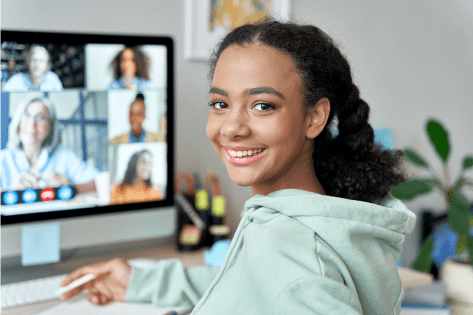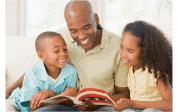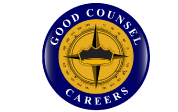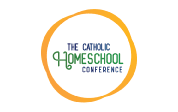How to Get the Most Out of Live, Interactive Courses
Homeschool Connections offers live, interactive online courses in all subject areas for upper-grade school, middle school, and high school students. Live classes have many benefits: they free up your time by having an expert step in and carry some of the load, build accountability in your children, and make homeschooling easier by providing courses that are regularly scheduled. Not to mention the fun and engagement that comes from the back-and-forth amongst a student, teacher, and fellow classmates in a classroom setting. Here are some best practices for ensuring that you and your student get the most out of Homeschool Connections’ live, interactive courses.
1) Get Your Tech Squared Away
It’s such a bummer when your student is ready and excited to begin a live class and then you have tech problems. We always recommend making sure you have your tech squared away prior to the first class. Make sure you have the necessary equipment for online courses (a headset with a microphone, high-speed Internet); test your webcam out, make sure the microphone works.
2) Gather Course Materials
Read the class details well in advance in the catalog or on the course page, and make sure you’ve acquired the necessary course materials before class begins. Shipping times from curricula providers can be a bit slow at the start of a new semester, so make sure you allow extra time for shipping.
3) Familiarize Yourself with the Course Page on Caravel
All of your course details can be found on the course page in Caravel. If you are new to Homeschool Connections, you’re definitely going to want to spend some time getting your students familiarized with Caravel. Read the “Welcome Message” when first signing into your account. There are helpful links on how to submit homework, complete a quiz, message your teacher, etc. If the teacher has a grading policy or preferences on how they like to be contacted, familiarize yourself with these guidelines as well.
4) Parental Follow-Up
Parents should follow up on homework and keep track of grades. As with any homeschool program, student self-discipline and parental participation/follow-up are keys to success. Instructors will typically contact parents halfway through the semester and let them know if there are any serious academic issues. However, it is the duty of parents to keep an eye on students’ grades as the course progresses. Having a real-time snapshot of how your student is doing makes it so much easier to respond to student needs.
5) Use Recordings
All LIVE classes are recorded. Class recordings are uploaded to the course page within 24 hours of the live class meeting. If a review is needed, class recordings can be watched multiple times. You can pause, fast forward, or rewind as you watch. Class recordings are available for at least six (6) months after completing your course. Watching the recordings is an excellent way to prepare for tests and reinforce knowledge learned in class.
6) Communicate with Instructors
Open communication with an instructor makes a huge difference in one’s class experience. The instructor is there to help you; if you need anything at all, reach out to the instructor. If homework will be late due to illness or other unforeseen problems, notify the instructor ASAP. If a class is missed, notify the instructor and watch the class recording. If you don’t understand an assignment or handout, ask for the instructor’s help. Instructors are willing to do anything they can to help students—but they must know you need something first, so don’t be shy about emailing your instructor!
7) Be Prepared!
Prepare yourself and your area for the class. Find a comfortable place and ensure you have everything you need for class before you start: pencil, paper, textbook, water, etc. Make sure you are in a setting with minimal distractions during class (for example, listen to the course through a headset to minimize outside noises). Be prepared to take notes! Have your notebook open and write notes while participating in each class. Taking handwritten notes has been proven to increase retention, so this is preferable whenever possible.
8) Maximize Internet Strength
If you have wireless Internet, ask others in the household to refrain from Internet use during class time. Closing all other tabs and Internet sources will open more bandwidth, so the class will stream smoothly.
9) Use Group Viewing
A practice many Homeschool Connections families use is group viewing. Group viewing is when the entire family watches the class recordings together and discuss. If you have a laptop, you can plug the computer into the television if you’d like to watch it with your family; if you use a mobile device, cast the class on the television so everybody can see it. This is a great way to learn together, especially if all the children are studying the same subjects.
10) Stay on Topic!
Plenty of Homeschool Connections courses use a chat box to engage with the teacher and ask questions. If your class is equipped with a chatbox, make sure you only use it to offer comments relevant to class discussion. It is distracting when chat comments go off-topic. So respect yourself and other students by using the chat responsibly! All Homeschool Connections instructors and monitors can close a chat down if it goes off-topic.
11) Use the Extra Resources Provided
If it is offered, take advantage of additional support materials listed in the course. Support materials can include websites, reading materials, videos, and more. Even if a resource is not strictly required, instructors link these resources because they believe they will help flesh out the concepts from class. Students should avail themselves of them.
12) Record Keeping
Homeschool Connections does not keep records of grades long term, so make sure you take care of this when the course is completed! All courses have a Course Completion Certificate at the end of the course page. Once your child completes the course to your satisfaction, print out the certificate and complete the form. Save the form for your records. Record grades immediately upon the completion of a course. For transcript and diploma forms, visit homeschool-forms.
13) Use a Planner
Teach your student how to use a planner. They should be scheduling out their classes, homework, extra-curricular activities, club meetings, etc. in their planner. We recommend a sit-down meeting with your individual students once a week to review the planner, check off events, and ensure he or she is on task.
Email us! – If you have any questions at any time, please email us at [email protected]. We’re happy to help and are here for you!